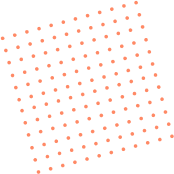How to Multi-Account WhatsApp on PC? Free WhatsApp Multi-Account Tools Recommended
In today’s work and personal environments, many users need to manage multiple WhatsApp accounts. This is particularly important for e-commerce, customer support teams, and those who communicate across multiple social circles. While it is possible to multi-account on mobile devices, doing so on a PC can provide even more convenience, especially when managing large volumes of messages. So, how can you multi-account WhatsApp on a PC? In this article, we will explore several free tools for achieving WhatsApp multi-account on PC and focus on how to achieve this more efficiently and stably using the fbsee multi-account system.
👉WhatsApp diversion link/counting/following/receiving fans/multiple accounts/translation/intelligent customer service software: https://fbsee.com/en
😊For free trial, please contact TELEGRAM✈ official customer service: @Fbsee
Why Choose to Multi-Account on PC?
There are many significant advantages to WhatsApp multi-account on a PC. First, the larger screen of a computer makes it easier to manage multiple accounts visually, making message reading and replying much clearer. Secondly, typing with a keyboard is much faster than on a mobile phone, especially when processing large volumes of text.
Additionally, using a PC for multi-account can help avoid issues like battery drain and limited storage space on mobile devices, offering a more stable and long-lasting user experience. With multiple devices working in sync, switching between accounts becomes hassle-free.
Common Ways to Multi-Account WhatsApp on PC
1. Using WhatsApp Web
The simplest method is to use WhatsApp Web, which allows you to log into your WhatsApp account through a browser on your PC. While logged into one account on your phone, you can log into another account using the browser on your computer. This method doesn’t require additional software and is very easy to set up.
However, the major downside is that it relies heavily on a stable internet connection, and if the network is not reliable or the browser has issues, it can impact the experience.
2. Using Virtual Machines
If you have a certain level of technical expertise, you can run a virtual machine on your PC to simulate another operating system, then install and run another instance of WhatsApp in the virtual environment. While this method offers high independence and security, it requires more configuration and puts a higher demand on your PC’s performance.
This solution is best for users who need to switch between multiple accounts frequently and want to keep them entirely separate, but it is overly complex for average users.
3. Professional Multi-Account Software
There are several dedicated multi-account tools that can run multiple WhatsApp instances on your PC. For example, tools like Franz and Rambox support logging into multiple WhatsApp accounts at once. You only need to connect the accounts to the tool, and you can switch between them easily.
These tools are user-friendly and require minimal setup, but free versions may display ads or come with some limitations. Additionally, you should make sure to use tools that are actively updated to ensure compatibility with WhatsApp.
Why Choose fbsee Multi-Account System?
While the above methods can work for some users, those looking for higher efficiency, stability, and security should consider the fbsee multi-account system. This platform provides a professional and comprehensive solution for managing multiple WhatsApp accounts without the hassle of multiple devices or complicated setups.
1. Simple and Intuitive Interface
The fbsee multi-account system offers a user-friendly interface that simplifies managing multiple WhatsApp accounts. Once you log in, you can easily switch between accounts in one unified platform, which is a much smoother process compared to having to constantly log in and out of different browsers or applications.
2. Efficient and Stable Multi-Account Experience
fbsee optimizes the system to ensure that all accounts run smoothly and remain connected. This minimizes the issues of account disconnection or lag, ensuring that each WhatsApp account remains functional even when handling multiple at the same time.
For users who need to manage a large number of accounts, this stability is crucial, especially for business use where communication needs to remain uninterrupted.
3. Cross-Platform Support
Besides WhatsApp, fbsee also supports multi-account management for several other popular social platforms like Zalo, Telegram, and LINE. This makes it a perfect solution for users who need to handle multiple accounts on different platforms simultaneously, all from one convenient tool.
4. Advanced Features for Businesses
In addition to the basic multi-account feature, fbsee offers tools such as bulk messaging, customer data management, and automated replies. These features are designed to boost efficiency, especially for businesses that need to handle a high volume of customer interactions. By automating responses and grouping messages, fbsee allows you to manage all your accounts seamlessly.
5. Enhanced Security
For users concerned about security, fbsee takes privacy seriously. It ensures encrypted data storage and management for all accounts, keeping personal and sensitive information safe. Additionally, the system offers robust permission management, allowing you to control access levels and data-sharing permissions for different users.
Get Started with fbsee for Effortless Multi-Account Management
If you're looking for a more professional, efficient, and secure way to manage multiple WhatsApp accounts, fbsee multi-account system is your ideal solution. It allows you to easily switch between accounts, optimize workflows, and increase productivity without the need for multiple devices.
Contact customer service today to get a free trial and experience the efficiency and stability of fbsee for yourself. Streamline your multi-account management today!