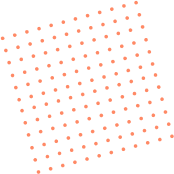How to export chat history in batches on WhatsApp? Fbsee chat management
In the daily operation, customer service, sales conversion and after-sales management of enterprises, WhatsApp chat records often carry a lot of important information: customer needs, order details, service records, complaint handling process, etc. If you need to do customer tracking, team collaboration, data backup or even legal evidence, batch exporting WhatsApp chat records becomes a very critical operation.
So here comes the question: How to export chat records in batches on WhatsApp? How to operate for ordinary accounts and enterprises? What usage scenarios are suitable? Is there any efficient management tool? This article will provide you with a set of practical guides, and combined with the customer record management capabilities of the FBsee customer service system , you can achieve structured, systematic and long-term information availability in WhatsApp communication.
👉WhatsApp chat management tool: https://fbsee.com/en
😊For free trial, please contact TELEGRAM✈Official customer service: @Fbsee
Why do businesses need to export WhatsApp chat history in batches?
Many small and medium-sized enterprises have already used WhatsApp as their main communication channel in actual operations. However, WhatsApp itself is not a platform for "structured data archiving". Once the conversation content is not organized, it is easy to cause the following problems:
l Chat records cannot be handed over after customer service staff resign
l Customer feedback, complaints, and transaction records cannot be traced back
l It is difficult for the sales team to count customer sources and communication stages
l Duplicate replies and confusing content in team collaboration
Therefore, establishing a chat record export and backup mechanism is a key step for companies to improve customer service efficiency and reduce communication costs.
Does WhatsApp natively support exporting chat history?
Supported, but with significant limitations.
WhatsApp officially provides an "Export Chat" function, which allows users to package and export chat content with a certain contact or group as a TXT file (with or without media) .
Here’s how to do it:
l Open a chat window with the customer
l Click the three dots menu in the upper right corner > More > Export chat
l Choose whether to include media (pictures, videos, audio)
l The system will generate a TXT document, and the user can choose to send it to an email, save it to a cloud disk or save it locally
Advantages : Simple operation, suitable for temporary backup or single customer export
Disadvantages :
l Cannot export chat content of multiple customers at once
l The recording format is not conducive to subsequent structured analysis (no customer tags, timeline, keyword index, etc.)
l Insufficient support for team management scenarios
Therefore, if a company wants to export chat records of multiple customers in batches, manage them in a unified manner, and facilitate viewing and callback , WhatsApp's native functions are far from enough.
How can enterprises export WhatsApp chat records in batches?
Currently, there are two main ways for enterprises to export chat records in batches :
WhatsApp Web with extension
Use a browser to open WhatsApp Web and use specific browser plug-ins to select multiple chat windows and export text records in batches . Some plug-ins can also organize content in Excel or CSV format.
risk :
l Most plugins are not official products, and there is a risk of account ban or data leakage.
l Some plugins are charged and have varying degrees of stability
l Does not support important management dimensions such as conversation tags, customer sources, and operators
Chat history management with enterprise-level customer service system
For companies that really need to manage customer chats on a large scale, the most reliable way is to connect to a platform that aggregates chats + record management , such as the FBsee customer service system .
How does FBsee help enterprises structure and manage WhatsApp chat history?
FBsee is not just an "export tool", but an intelligent customer service system that helps companies to uniformly manage customer communication data on multiple platforms . It supports the integration of multiple mainstream communication platforms such as WhatsApp, Telegram, Zalo, LINE, etc., and can structure and archive all customer service conversation records , providing comprehensive export, query, analysis and follow-up functions .
The following are the core advantages of FBsee in chat history management :
Multi-account synchronization, unified data archiving
FBsee supports enterprises to access multiple WhatsApp accounts. The chat data generated by all accounts will be automatically synchronized to the system background to avoid data loss or omission due to scattered accounts.
Chat history is archived in real time without manual operation
automatically record every conversation between the agent and the customer , without the need for manual export; the system archives by customer ID and supports multi-dimensional retrieval by time, tag, customer service, keyword , etc.
Export chat records in batches and generate reports with one click
You can export all chat records for a specific time period, a specific customer, or a certain label with one click. The format of the chats is Excel, CSV, or PDF , which is convenient for team reporting, operational analysis, or compliance archiving.
Chat content + tags + notes = complete customer profile
In addition to text content, FBsee can also save:
l Customer labels (such as "potential customer", "complaining customer", "ordered")
l Communication notes (such as "Last quotation was given, waiting for feedback")
l Receptionist information (which customer service representative is responsible for this customer)
l Customer source (from advertisements, official website, groups, etc.)
Form a complete customer data chain , making subsequent reception or review more traceable.
Sensitive information can be protected by permissions
If the chat records involve sensitive information such as order amount, contact information, etc., the system supports permission settings, and only authorized personnel can view and export them to ensure data security.
Frequently used scenarios for batch exporting WhatsApp chat records
Customer after-sales traceability
When a customer complains about an order, customer service can quickly retrieve historical conversation records to confirm previous commitments, communication content, and operation details to avoid repeated arguments.
Sales data accumulation and review
The sales director can export chat records of all new customers added this month, filter out high-intent conversations, organize successful conversations, and optimize sales processes.
Customer Service Performance Evaluation
Through data such as the number of chat records, customer satisfaction ratings, and response efficiency, the system can support KPI assessment of the customer service team.
Legal compliance or evidence retention
When it comes to contract disputes or refund disputes, the complete chat records can be used as evidence to provide compliance protection for the company.
What else should you pay attention to when exporting WhatsApp chat history in batches?
l The earlier you establish a record keeping mechanism, the more complete your data will be : Don’t wait until an employee leaves to export it, as it will be difficult to recover it by then.
l Consider the storage space of media files : If there are a lot of voices and pictures, please choose whether to include the media content when exporting.
l Pay attention to data compliance issues : In some countries/regions, user chat data is considered sensitive information. Before exporting or retaining it, ensure that it is used internally and encrypted.
Want to turn chat history into assets? FBsee helps you manage it
Chat history is the core asset of customer relationships and cannot be just “text in a dialog box”. Only structured, searchable and archivable records can support sales strategies, customer management, team collaboration and even legal rights protection.
The FBsee customer service system helps companies turn "customer communication" into "customer assets", from multi-platform aggregation, multi-account synchronization, customer tag management, quick replies, to chat history archiving and export.
Contact customer service now to try the FBsee system for free and experience the real chat history management to make every conversation valuable.