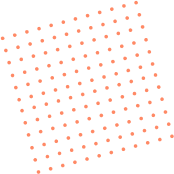5 popular WA multi-openers recommended to help you manage multiple accounts efficiently
In the daily use of WhatsApp, many users need to manage multiple accounts at the same time, such as corporate customer service, community management, cross-border e-commerce and other scenarios. However, the official does not support logging in to multiple accounts on the same device, so WA multi-opener has become an essential tool for efficient management of WhatsApp accounts. But there are many types of multi-opening tools on the market, and users often find it difficult to choose the right tool. How to find a stable, secure and powerful WA multi-opener ? This article will recommend 5 different types of WA multi-opening methods , compare their core features and applicable scenarios, and help you find the most suitable solution. At the same time, we will introduce Fbsee , a professional WA multi-opener, to help users manage multiple WhatsApp accounts more efficiently, reduce the risk of account suspension, and improve operational efficiency.
👉WhatsApp diversion link/counting/following/receiving fans/multiple accounts/translation/intelligent customer service software: https://fbsee.com/en
😊For free trial, please contact TELEGRAM✈ official customer service: @Fbsee
What are the application scenarios of WA multi-opener?
The corporate customer
service team needs to manage multiple WhatsApp accounts at the same time to ensure that customer inquiries can be responded to in a timely manner and improve customer satisfaction.
Community operators and
community marketers need to manage multiple WhatsApp group chats. Using a multi-opener allows them to quickly switch accounts and improve interaction efficiency.
Cross-border e-commerce
overseas e-commerce sellers usually use multiple WhatsApp accounts to communicate with customers in different countries. WA multi-opener can effectively manage customer inquiries in multiple markets.
Personal multi-account management
Users may need to manage WhatsApp accounts for different purposes such as work, family, and friends separately. WA Multi-Opener can achieve efficient switching.
Comparison of 5 different types of WA multi-opening methods
The WA multi-opening methods on the market can be divided into the following categories. Each method has its own advantages and disadvantages and is suitable for different usage needs.
Virtual environment type multi-opening
method creates an independent virtual environment , allowing multiple WhatsApp accounts to run independently on the same device.
Features :
· Support multiple accounts online at the same time
· No additional equipment required
· Some tools may have compatibility issues , resulting in unstable operation
· The risk of being blocked is high , especially when switching accounts frequently
like standalone app multi-opening
usually install multiple instances of WhatsApp on a device, each independent of the others.
Features :
· Suitable for users who need long-term multi-account management
· Some devices may not be compatible , especially iOS devices.
· May affect device performance and occupy more system resources
browser extension
to log in multiple WhatsApp Web accounts at the same time on the web page to manage multiple accounts.
Features :
· Simple operation, does not occupy device memory
· Suitable for light users , such as temporary account switching scenarios
· Does not support message synchronization , and is prone to disconnection due to long periods of non-use
Device cloning and multiple opening
methods are to clone WhatsApp to different devices and manage different accounts through multiple devices at the same time.
Features :
· Suitable for enterprise users , allowing multiple customer service staff to log in to different accounts at the same time
· Requires additional equipment , which is more expensive
· Account data cannot be synchronized in real time , which may not be convenient if you need to manage multiple accounts across devices
Professional-level multi-opening tools (such as Fbsee)
Fbsee is a professional-level WA multi-opening tool that supports multi-device management and multi-account parallel operation. It also has high security and anti-blocking technology , and is suitable for enterprise-level users and high-frequency users.
Features :
· Supports managing WhatsApp accounts on multiple devices at the same time , suitable for team collaboration and corporate customer service
· Intelligent anti-blocking mechanism to reduce the risk of account blocking
· Cloud synchronization improves data security and cross-device management capabilities
· scenarios that require long-term management of multiple accounts, such as cross-border e-commerce, corporate customer service, and community marketing
What are Fbsee’s advantages in the multi-opening field?
Compared with other multi-opening methods, Fbsee has higher security, compatibility and convenience , and is particularly suitable for users who have high demands for account security and multi-device synchronization.
Smart account management
provides a one-click switching function, allowing users to quickly switch between different WhatsApp accounts without having to log in/out frequently.
High security, the anti-blocking mechanism
uses AI to intelligently simulate user operations, reducing the risk of being detected by WhatsApp and ensuring account security.
Cloud data synchronization
supports cloud synchronization of chat records, contact information, and group chat data to prevent data loss.
Cross-device compatibility
supports use on multiple platforms such as Windows, Mac, Android, etc. , and is suitable for different device scenarios.
How to avoid the risk of account suspension due to multiple accounts?
Use different IP addresses
to avoid all accounts sharing one IP. It is recommended to use a proxy IP or VPN to improve account independence.
Avoid frequently switching accounts
. Frequently logging into multiple accounts in a short period of time may trigger WhatsApp's security mechanism and lead to a ban.
Simulate normal user behavior
to avoid sending a large number of messages at one time or adding a large number of contacts in a short period of time, and reduce the occurrence of abnormal operations.
Update the software regularly
and use the latest version of WA Multi-Opener to ensure that the software is compatible with the latest security mechanisms of WhatsApp.
What key points should be paid attention to when choosing a WA multi-opener?
security reasons ,
choose a multi-opening device with anti-blocking technology to reduce the possibility of your account being blocked.
Compatibility
ensures that the tool can support different devices to avoid incompatibility.
For ease of operation,
choose tools that support one-click account switching and batch management to improve work efficiency.
Data synchronization capability
If you need to manage multiple accounts for a long time, it is recommended to choose a multi-opening tool that supports cloud backup .
Summarize
WA multi-opening tool plays an important role in many industries. Especially for users such as corporate customer service, community operation, cross-border e-commerce , it is crucial to choose a stable, secure and powerful multi-opening tool .
Different types of multi-opening methods are suitable for different scenarios:
· Virtual environment : suitable for low-cost trials, but with a high risk of being blocked
· Independent application multi-opening category : suitable for long-term multi-account management, but device compatibility is limited
· Browser extensions : suitable for temporary account switching, but with limited functionality
· Device cloning : suitable for team collaboration, but the cost is high
· Professional multi-opening tools (such as Fbsee) : suitable for enterprises and high-demand users, taking into account security, convenience and stability
In summary, Fbsee has become the preferred solution among WA multi-openers due to the following features:
· Smart account management, one-click switching between multiple WhatsApp accounts
· High security, using AI intelligent anti-blocking technology
· Cloud data synchronization ensures chat history and contact information is not lost
· Support multiple devices, stronger compatibility
If you are looking for a stable and efficient WA multi-opener , Fbsee is a recommended choice that can help you easily manage multiple WhatsApp accounts, improve operational efficiency, and reduce the risk of account blocking.