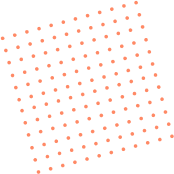How to integrate WhatsApp Business API into WhatsApp customer service system? Done in 3 steps!
The WhatsApp customer service system is a powerful tool for improving the efficiency of cross-border e-commerce customer service, but relying solely on basic chat functions may not be enough to meet more efficient and professional needs. At this time, integrating WhatsApp Business API becomes particularly important. WhatsApp Business API provides businesses with more automation features, batch messaging capabilities, and support for multi-account management, which can significantly improve customer service efficiency and improve customer experience. This article will give you a detailed introduction on how to integrate WhatsApp customer service system with WhatsApp Business API. Through three simple steps, you can easily improve your customer service management capabilities. With the help of Fbsee, you can aggregate multiple customer service systems, simplify the API integration process, and manage multiple business accounts more easily.
👉WhatsApp diversion link/counting/following/receiving fans/multiple accounts/translation/intelligent customer service software: https://fbsee.com/en
😊For free trial, please contact TELEGRAM✈ official customer service: @Fbsee
Step 1: Understand the basic functions of WhatsApp Business API
Before you start the integration, it is very important to understand the basic functions of WhatsApp Business API. WhatsApp Business API is not a traditional mobile app. It is a communication tool tailored for businesses that can help businesses conduct large-scale customer interactions on WhatsApp. Through the API, businesses can automate message replies, send notifications, conduct customer service chats, and integrate with CRM systems to manage customer data.
Key features include:
1. Auto-reply feature : WhatsApp Business API can quickly respond to basic customer questions through pre-set automated messages.
2. Batch messaging feature : You can send the same message to multiple customers at the same time, especially useful for promotions or notifications.
3. Customer management : The system can save the customer's historical conversation records to help customer service staff provide personalized services.
After integrating WhatsApp Business API, cross-border e-commerce can interact with global customers more efficiently and improve customer service efficiency.
Step 2: Choose the right WhatsApp customer service system for integration
When integrating WhatsApp Business API, it is crucial to choose the right WhatsApp customer service system. A good customer service system not only provides API integration functions, but also helps companies manage multiple WhatsApp accounts more efficiently. Here we recommend Fbsee's multi-account customer service system, which perfectly supports the integration of WhatsApp Business API and provides powerful multi-account management functions for cross-border e-commerce.
The advantage of Fbsee's multi-user customer service system is that it can manage multiple WhatsApp Business accounts at the same time without having to switch accounts frequently. Through Fbsee, cross-border e-commerce can manage all customer communication channels in a unified manner, whether it is sales, after-sales, or customer consultation, it can be handled efficiently. It is especially suitable for customer service teams that need to manage multiple countries or regions at the same time.
The process of integrating WhatsApp Business API with Fbsee is very simple. It provides an automated configuration tool to help you easily complete the integration process without the need for professional developers. Even users without a technical background can complete the system access in a few simple steps.
Step 3: Configure the API and set up automation
Once you have chosen the right WhatsApp customer service system and are ready to integrate the API, the next step is to configure the API and set up automation. The automation function of WhatsApp Business API is the key to improving customer service efficiency. Here are a few common automation settings to help you improve customer service response speed:
l Set up a welcome message : When a customer contacts you for the first time, you can set up an automatic welcome message to inform the customer of your business hours and how to answer common questions.
l Configure quick replies : Based on common questions, set some preset quick reply options to help customer service staff quickly answer customer questions and save time.
l Group messaging function : For cross-border e-commerce, the group messaging function can help you push promotional information, new product launch notifications, etc. in batches to improve marketing efficiency.
l Automatic customer service assignment : When multiple customer service representatives manage the same WhatsApp account, the system can automatically assign the customer to the most appropriate customer service representative based on the customer's question type, ensuring that the customer receives a quick answer.
With the above settings, WhatsApp Business API can not only help you improve customer service efficiency, but also ensure that every customer's needs are responded to in a timely manner.
Why choose Fbsee's aggregated multi-opening customer service system?
In the process of integrating WhatsApp Business API, Fbsee's multi-user customer service system provides unparalleled convenience. Fbsee not only supports the simultaneous management of multiple WhatsApp accounts, but also centrally processes chat records of multiple customers on the same platform to improve work efficiency. In addition, Fbsee also supports automated message distribution, intelligent replies and other functions, allowing you to efficiently serve global customers no matter where you are.
For cross-border e-commerce, Fbsee has outstanding advantages. It can help you solve the problem of multi-account management, especially when facing customers from different countries and languages. Fbsee can help you quickly switch accounts and provide personalized services according to the needs of different customers. Fbsee also supports integration with other systems, making customer data more centralized and management clearer.
Enjoy a free trial
If you are interested in integrating WhatsApp Business API and want to manage multiple WhatsApp accounts more efficiently, Fbsee is your best choice. Now, we provide a free trial service to help you experience this powerful and convenient customer service system. You can contact our customer service team at any time, and we will provide you with one-on-one service to answer any questions you have during use. Come and chat with customer service and experience the efficient service brought by Fbsee!
The future of customer service: more efficient and smarter
By integrating WhatsApp Business API and combining it with Fbsee's multi-account customer service system, cross-border e-commerce can not only improve the efficiency of customer service, but also improve the response speed and customer satisfaction of the entire business. In the future, as technology continues to develop, the WhatsApp customer service system will continue to provide more intelligent functions to help companies respond to global customer needs and improve their competitiveness.
By properly integrating APIs and intelligent management tools, cross-border e-commerce companies can take customer service to a new level. If you are ready to start upgrading your customer service experience, try Fbsee now!