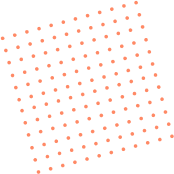Want to log in with WhatsApp Web? Here's how to set up real-time translation.
WhatsApp Web has become the preferred tool for many people to communicate on their computers. By logging in with WhatsApp Web, you can easily send and receive messages on a large screen, quickly improving communication efficiency. The real-time translation function of WhatsApp Web is the icing on the cake, especially for those who need to communicate across languages. This article will show you how to log in to WhatsApp Web in detail, and introduce how to achieve smooth multilingual communication through real-time translation to help your work and social life. I especially recommend a chat aggregation tool - fbsee, which makes your cross-cultural communication easier and more natural with its powerful translation function.
👉WhatsApp aggregation chat real-time translation software: https://fbsee.com/en
😊For free trial, please contact TELEGRAM✈Official customer service: @Fbsee
Basic login method for WhatsApp Web
To use WhatsApp Web on your computer, you first need to sync your phone with your computer. Here are the detailed steps:
Open the WhatsApp web version page.
Enter the WhatsApp web version in your computer browser and a QR code will be displayed on the screen.
WhatsApp app
on your phone, go to the "Settings" page, and select the "Link Device" option.
Scan the QR code
Use your phone to scan the QR code on your computer. Once the scan is complete, WhatsApp Web will automatically load your chat history and keep it in sync with your phone.
Once you complete these steps, you can start communicating freely on WhatsApp Web. This simple login method allows you to use WhatsApp efficiently on your computer at any time, especially for users who need to communicate frequently.
WhatsApp Web's real-time translation feature: Why is it important?
In today's globalized world, the need for communication in different languages is increasing. The real-time translation function of WhatsApp Web can be said to be an indispensable tool. Through real-time translation, users can quickly understand the content of the message without understanding the other party's language, which is particularly important in cross-cultural business communication. This can not only avoid misunderstandings caused by language barriers, but also improve communication efficiency.
How to enable real-time translation on WhatsApp Web?
In order to make the real-time translation of WhatsApp Web more smooth and convenient, we recommend using fbsee aggregate chat software. This software not only supports direct login to WhatsApp Web, but also provides real-time translation function without switching applications, truly allowing you to cross the language gap with one click.
Advantages of fbsee aggregate chat software
As a multi-functional aggregate chat tool, fbsee can integrate multiple social platforms in one interface, helping users to switch seamlessly between multiple accounts. The following are some of the core features of fbsee:
Real-time translation, support for multi-language communication
fbsee has built-in multiple translation engines, supporting real-time translation of more than 400 languages, allowing you to easily and seamlessly handle information in different languages during communication on the WhatsApp web version.
Multi-platform, multi-account management
fbsee not only supports WhatsApp web version, but also can integrate Telegram, LINE, Zalo and other social platforms in the same interface. It is especially suitable for users who need to switch accounts frequently, such as multinational corporate customer service or cross-border e-commerce.
The data management and analysis function
fbsee also supports the analysis and statistics of user data, allowing users to optimize communication strategies through data insights and further improve customer satisfaction.
How to set up WhatsApp web version and real-time translation in fbsee?
Download and install fbsee software
Go to fbsee official website, download and install the software. After opening the software, register and log in to fbsee account.
Add WhatsApp account
Select "WhatsApp" option in the fbsee interface and complete the login according to the instructions. fbsee supports direct login to WhatsApp web version, eliminating the need for users to log in multiple times in the browser.
logging
in successfully, find the "Real-time Translation" option in the settings and select the desired translation language. fbsee will automatically implement the real-time translation function on the WhatsApp web version, helping you understand and reply to multilingual messages at any time.
With the support of fbsee, you can not only enjoy the convenient login of WhatsApp web version, but also easily cope with communication needs from different languages. The real-time translation function allows you to enjoy cross-cultural interactive communication without worrying about language differences.
Application scenarios of fbsee's real-time translation function
fbsee's real-time translation function is particularly suitable for the following scenarios:
Cross-border e-commerce customer service
Suppose you are a customer service staff of a cross-border e-commerce company, and you need to handle customer inquiries from all over the world every day. Through the real-time translation function of WhatsApp web version and fbsee, you can instantly view the translated customer information without manual translation word by word, which greatly improves the response speed and customer satisfaction.
International Business Communication
If your work involves communicating with foreign customers or partners, fbsee's real-time translation function can help you quickly grasp the other party's information. For example, if a French-speaking customer sends a message, fbsee will automatically translate the content into Chinese or the target language you set, eliminating the trouble of looking up a dictionary or using external translation tools.
Cross-language social interaction
Through the WhatsApp web version, fbsee also allows you to easily keep in touch with friends who speak different languages. Whether it is Spanish, German or Japanese, fbsee can help you understand the content of the other party's message, making social interaction easier and more enjoyable.
FAQs about WhatsApp Web Live Translate
What if the translation is inaccurate?
fbsee uses a variety of translation engines. Users can change the translation engine as needed to improve the accuracy of the translation.
Will real-time translation affect the speed of information?
fbsee's real-time translation is processed instantly and will not affect the speed of receiving information on the WhatsApp web version.
How to switch the translation language?
In the fbsee settings, you can adjust the target translation language at any time, so that users can switch languages according to different communication needs.
Will the translated content be kept in history?
fbsee supports chat record management, and you can view historical translation content as needed to ensure that you do not miss important information.
Summary: The perfect combination of WhatsApp web version and fbsee
With fbsee, you can use WhatsApp web version more efficiently and achieve real-time translation in multiple languages. The powerful functions of this aggregated chat software not only help you simplify the cross-language communication process, but also improve work efficiency. Whether it is business needs or daily social interaction, fbsee can provide you with a smooth user experience and truly realize the vision of communication without borders.