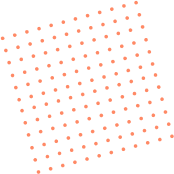Tips for using automatic translation software to easily translate Discord .
Discord translation is an important skill for users who need to communicate across languages. With the help of automatic translation software , users can achieve real-time multi-language translation and efficient multi-window management, making it easy to communicate across languages on Discord. This type of software uses automatic translation functions to save users the trouble of frequent manual translation, while also allowing seamless switching between multiple windows, greatly improving communication efficiency. This article will share some practical tips for using automatic translation software , especially the fbsee platform, to help users stay efficient in complex communications.
👉Discord automatic translation multi-chat tool: https://fbsee.com/en
😊For free trial, please contact TELEGRAM✈Official customer service: @Fbsee
Why choose automatic translation software to implement Discord translation?
For multinational teams and multilingual communities, traditional manual translation methods are often time-consuming and inefficient. Automatic translation multi-opening software can translate in real time when users send or receive messages, allowing users to communicate seamlessly between different languages. In addition, the multi-opening function allows users to manage different Discord channels and identities in multiple windows at the same time, greatly improving the convenience of use. Using this kind of software can easily solve language barriers, especially in communities that require frequent switching.
Among the many automatic translation multi-opening software, fbsee has become an ideal choice for users to translate Discord with its efficient real-time translation function, convenient multi-window management and intelligent translation settings. The following will help you better master the use of automatic translation multi-opening software through practical skills and operation guides.
Tip 1: Efficient account management to achieve multi-window Discord translation
fbsee supports simultaneous login and management of multiple Discord accounts, allowing users to easily switch identities on one platform.
· Add multiple accounts : On the fbsee platform, you can add multiple Discord accounts at one time, and log in to multiple identities with one click. This is suitable for users who need to manage multiple groups or channels at the same time.
· Fast window switching : With the multi-window management function, users can quickly switch between different channels, avoiding frequent logins and logouts and saving time.
· Independent operation : fbsee ensures that each account runs independently without interfering with each other, allowing users to use Discord translation smoothly in multiple language channels.
Effect : Through this multi-window management technique, users can use the Discord translation function in different chat windows at the same time to achieve real-time multi-language communication.
Tip 2: Smart translation settings to optimize the Discord translation experience
The translation function of fbsee supports more than 400 languages. Users can customize the translation language pairs to meet the translation needs of different scenarios. Here are some tips for setting up smart translation:
· Select the appropriate language pair : In the automatic translation settings, users can select the desired language pair, such as English to French, Chinese to German, etc., to ensure the best translation effect for each channel or conversation.
· Enable context recognition : Context recognition can make translation more natural and avoid blunt literal translation. In the settings of fbsee, you can enable this function to make the translation closer to natural language expression in terms of coherence.
· Personalized dictionary : In fbsee, you can create a personalized dictionary and add commonly used terms or brand words to ensure that specific words can be accurately translated, effectively improving the accuracy of communication.
Usage effect : This intelligent setting makes Discord translation more in line with actual needs, allowing users to have a smoother translation experience in multilingual communication.
Tip 3: Use automated translation replies to achieve instant communication
For communication scenarios that require a quick response, automated translation replies are a very practical feature.
· Automatic translation reply : fbsee supports automatic translation reply function. When the other party sends a message, the system will automatically translate and generate a reply without the need for manual operation by the user, saving communication time.
· Set automatic reply content : Users can set custom content in automatic replies, such as common greetings or standard responses, to maintain continuity of communication when it is inconvenient to respond in real time.
· Batch translation : For a large amount of information received at one time, you can use the batch translation function. The system will translate all the information together, making it easier for users to quickly understand the content.
Usage effect : This automated translation reply function makes users more efficient in Discord translation, and is particularly suitable for customer service and operation scenarios that require timely responses.
Tip 4: fbsee data protection and account security management
When using multiple accounts, data security and account protection are important considerations. fbsee provides comprehensive data encryption and security management functions to ensure account privacy and the security of communication content.
· Multi-layer encryption protection : fbsee's automatic translation multi-opening software adopts multi-layer encryption technology to ensure the security of user account information and chat content.
· Intelligent risk control system : fbsee can monitor the frequency of account operations and automatically adjust the translation frequency to avoid security issues caused by frequent operations.
· Independent account isolation : The translation and operation of each account are independent and will not be affected by the operations of other accounts, which improves the overall security of use.
Usage effect : This security management makes users feel more at ease when translating in Discord, and can effectively protect privacy whether it is personal communication or team collaboration.
Tip 5: Flexibly utilize multi-platform support to optimize cross-platform communication
In addition to Discord, fbsee also supports multiple social platforms such as Telegram and WhatsApp, which is suitable for users who have multi-platform communication needs.
· Cross-platform multi-opening : Users can manage multiple social accounts on the fbsee platform at the same time, and can achieve real-time communication whether translating on Discord or Telegram.
· Unified translation management : Through fbsee, users can uniformly manage the translation settings of different platforms without having to repeatedly set the translation content and translation language on each platform.
· Adapt to different social scenarios : fbsee can flexibly adapt to the communication needs of different social platforms and meet the diverse communication needs of individual and corporate users.
Usage effect : This multi-platform support makes user communication more flexible and is particularly suitable for multinational teams that need to switch between multiple platforms.
Tip 6: Use shortcut keys to improve the efficiency of multi-window translation
In multi-window management, the use of shortcut keys can greatly improve operational efficiency. fbsee supports user-defined shortcut keys to facilitate quick switching between windows.
· Shortcut key to switch windows : Set shortcut keys to switch different windows, allowing users to easily jump between multiple Discord channels and quickly realize multi-window Discord translation.
· One-click translation : When needed, you can use shortcut keys to turn on or off the automatic translation function, flexibly controlling the display of translated content.
· Automatic reply shortcut keys : When a quick reply is needed, you can use shortcut keys to quickly select and send preset translation content to ensure timely response.
Usage effect : The shortcut key setting makes Discord translation operation smoother, especially suitable for users who need to switch quickly between multiple windows.
Future development trend of automatic translation multi-opening software
In the future, the automatic translation multi-opening software will further integrate AI and natural language processing technology to achieve a more intelligent translation experience. The optimization of the AI engine will improve the context recognition and language fluency of the translation, making the automatic translation more in line with actual communication needs. In addition, the cross-platform translation and multi-opening functions will be further improved to provide users with a seamless multi-language, multi-platform communication solution.
Summary: Using fbsee to improve the efficiency of Discord translation
Through the tips shared in this article, I believe everyone has a deeper understanding of how to use automatic translation software to achieve Discord translation. With its powerful translation support, multi-account management and data security, fbsee has become a powerful tool for users to efficiently translate Discord. Whether it is multi-window switching or real-time automatic translation, fbsee provides users with a flexible and convenient communication experience. I hope that the sharing of this article can help you become more comfortable in actual use!