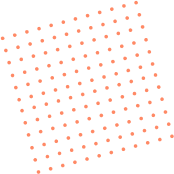How to use WhatsApp Web? Teach you how to easily open multiple chats
WhatsApp Web is a convenient tool that allows users to easily use WhatsApp on their computers to stay in touch with contacts. For those who need to manage multiple accounts, the multi-chat function of WhatsApp Web is particularly important. By using WhatsApp Web to open multiple chats, users can easily switch between multiple conversation windows on the same computer and improve message processing efficiency. This article will detail how to use WhatsApp Web to open multiple chats, and recommend the use of the fbsee platform for more efficient account management and message processing.
👉WhatsApp cross-border customer service chat open more chat software: https://fbsee.com/en
😊Please contact TELEGRAM for free trial✈Official customer service: @Fbsee
Advantages of multiple chats on WhatsApp Web
The use of WhatsApp Web provides users with many conveniences, especially when multiple chats are needed. With WhatsApp Web, users can operate directly in the computer browser without frequently switching between mobile phones and computers, thus improving the convenience of communication. At the same time, the multi-chat function can help users handle conversations from different accounts at the same time, which is suitable for users who need to manage multiple work and personal accounts.
In daily work, WhatsApp Web version of multiple chats can help users communicate with customers, collaborate with teams and manage projects more efficiently. Especially for staff engaged in customer service or marketing, multiple chats not only save time, but also avoid switching back and forth between different devices, thus improving work efficiency.
How to enable multiple chats on WhatsApp Web
There are a few different ways to set up multiple chats on WhatsApp Web. Here are some common tips to help you better set up multiple chats:
Use multiple browsers or browser windows: The easiest way is to use multiple browsers (such as Chrome, Firefox, Edge, etc.) at the same time or open multiple incognito mode windows in the same browser, and log in to a WhatsApp account in each window. This method can realize basic multi-chat of WhatsApp web version, but managing multiple windows may be cumbersome.
With the help of plugins or extensions: Some browser plugins (such as SessionBox, MultiLogin, etc.) allow users to open multiple independent sessions in the same browser and realize multiple chats on the WhatsApp web version. In this way, users can switch between different WhatsApp accounts more conveniently without having to log in and out frequently.
Use multi-account management tools: In addition to browser plug-ins, users can also use special multi-account management tools, such as fbsee. fbsee not only supports the multi-account chat function of the WhatsApp web version, but also has advanced functions such as automatic message processing and multi-account management, which is suitable for users who need to handle a large number of conversations. With fbsee, users can manage multiple WhatsApp accounts on the same interface and easily switch and handle conversations.
Why is fbsee recommended for multiple WhatsApp web chats?
The fbsee platform provides users with comprehensive support for multiple WhatsApp web chats, which not only enables multi-account management, but also has a variety of convenient message processing tools. The following are the main advantages of fbsee in multiple WhatsApp web chats:
Multi-account management: fbsee supports managing multiple WhatsApp accounts at the same time, allowing users to handle different conversations on the same interface without opening multiple browser windows. This centralized management method makes multi-chat more efficient and avoids account confusion.
Automated message processing: Through fbsee, users can set up automatic reply rules, batch message sending and other functions to quickly handle common problems. Especially in customer service and marketing, these automated tools can save a lot of manpower costs.
Real-time message monitoring: fbsee has an intelligent message monitoring function, users can view the chat status of each account in real time and find conversations that need to be handled in time. Whether it is multi-chat or single account message processing, it can be easily controlled through fbsee.
Data security: When using WhatsApp web version for multiple chats, data security is one of the most important concerns of users. fbsee uses multiple data encryption and security measures to ensure that the transmission and storage of all messages are fully protected.
How to use fbsee to improve the efficiency of multiple chats on WhatsApp Web
Using fbsee to chat with multiple accounts on WhatsApp Web can not only help users manage multiple accounts, but also greatly improve work efficiency. Here are some practical tips to help users make full use of fbsee's functions to achieve more efficient multi-chat:
Automatic reply settings: Setting automatic replies in fbsee can help users quickly deal with common problems. Especially in customer service, the automatic reply function can increase response speed and avoid customer loss due to delayed responses.
Batch message sending: For users who need to conduct marketing promotion or group notification, the batch message sending function is particularly important. Through fbsee, users can send messages to multiple contacts at one time, which not only saves operation time but also increases the coverage of promotion.
Real-time message analysis: Through fbsee's message monitoring function, users can analyze the conversations of various WhatsApp accounts to optimize communication strategies. fbsee can classify conversations according to keywords, message types, etc., allowing users to handle different chat content more targetedly.
Scheduled sending function: Setting the scheduled sending of messages in fbsee can help users push messages according to the active time period of the target object, thereby increasing the opening rate and reply rate of the information. This scheduled sending function is very practical for marketing activities and customer service.
Application scenarios of multiple chats on WhatsApp Web
WhatsApp Web multi-chat is widely used in various scenarios. Here are some common usage scenarios to show the advantages of multi-chat function:
Customer Service: For customer service teams, WhatsApp Web multi-chat can help customer service staff handle inquiries from multiple customers at the same time. Through fbsee's multi-account management function, customer service staff can view the progress of all customer conversations on the same interface and respond quickly.
Marketing: Marketing personnel can use the multi-chat function of WhatsApp web version to conduct targeted user group promotion through different WhatsApp accounts. With the help of fbsee's batch message sending and automatic reply functions, marketing personnel can manage multiple accounts more efficiently and improve the effect of promotion.
Teamwork: In team projects, WhatsApp web version of multiple chats can help project managers communicate with multiple team members at the same time and keep abreast of project progress. Through the message monitoring function of fbsee, project managers can keep abreast of the work status of each member at any time to ensure that the project proceeds as planned.
Personal task management: For individual users who need to manage multiple WhatsApp accounts, WhatsApp Web Multi-chat can simplify daily task processing. With fbsee, users can switch between different accounts on one platform and easily manage all conversations.
Common problems and solutions for multiple chats on WhatsApp Web
There are some common issues you may encounter when using multiple chats on WhatsApp Web. Here are some ways to fix them:
Multiple account login problem: Sometimes users may encounter the situation where they cannot log in to multiple WhatsApp accounts at the same time. In this case, you can try to log in using a different browser or the incognito mode of the browser, or use fbsee for multiple account management to solve the problem of multiple logins.
Message transmission delay: If there is a message transmission delay when multiple chats are open, you can check the stability of the network connection, or use fbsee's message monitoring function to view the message status to ensure the timeliness of the conversation.
Data security: Multiple chats involve multiple accounts, so data security needs to be taken seriously. Using fbsee can ensure the security of messages, protect user data through multiple encryption technologies, and prevent information leakage.
Managing multiple windows is cumbersome: If you use multiple browser windows to chat, the interface may be cluttered. fbsee provides a centralized management solution, where users can handle messages from all accounts on one interface, greatly simplifying the operation process.
Summarize
WhatsApp Web is not only a good helper for daily communication, but also an effective tool for multi-chat. By properly setting up and using WhatsApp Web multi-chat tips, users can manage multiple accounts on one device, greatly improving work efficiency. The fbsee platform provides users with a one-stop multi-chat solution with its powerful multi-account management, automated message processing and data security.
In the future, as technology continues to develop, the multi-chat function of WhatsApp Web will become more intelligent and convenient. By continuously optimizing the strategy of multi-chat of WhatsApp Web and combining it with fbsee's smart tools, users can easily cope with the challenges of daily management and achieve more efficient communication and information management.